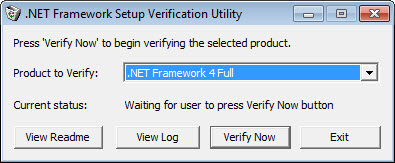If you are visiting websites with search files or other text input forms regularly which do not place the mouse cursor into the text field automatically, you may be interested in solutions that do that automatically so that you do not have to activate the form manually whenever you visit the site and need to enter text into the form.
The online encyclopedia Wikipedia for instance places the cursor automatically in the search form on the start page, but not when you are visiting the main page or an article page on the site. Users of the excellent Firefox add-on NoScript may also notice that some sites, like Google Search, only place the cursor in the search field if google.com has been whitelisted temporarily or permanently in the extension.
The Firefox add-on Auto Cursor activates the first visible text input field on the majority of web pages automatically, and without changing other functionality of the website. This should work on the majority of websites and domains out there, including Google, Wikipedia, Mozilla, Bing, the number 1 tech blog in the world, Amazon, eBay and the great search engine DuckDuckGo.
Yes, some of those sites may select the text field automatically on page load. Then again, others may not, and if you are a NoScript user, even those that do may not provide youwith the functionality without whitelisting. With Auto Cursor, that is taken care of even for NoScript users.
The extension should work fine on the majority of Internet sites. The author of the extension notes that the extension won’t function properly on pages with active anchor links and pre-focused elements.
The extension is in an early stage of development and it is likely that we will see improvements being made to it in the near future. It works well on the majority of sites though for that.
Source:http://www.ghacks.net/2012/08/08/auto-cursor-for-firefox-selects-the-first-visible-text-input-field-automatically/
The online encyclopedia Wikipedia for instance places the cursor automatically in the search form on the start page, but not when you are visiting the main page or an article page on the site. Users of the excellent Firefox add-on NoScript may also notice that some sites, like Google Search, only place the cursor in the search field if google.com has been whitelisted temporarily or permanently in the extension.
The Firefox add-on Auto Cursor activates the first visible text input field on the majority of web pages automatically, and without changing other functionality of the website. This should work on the majority of websites and domains out there, including Google, Wikipedia, Mozilla, Bing, the number 1 tech blog in the world, Amazon, eBay and the great search engine DuckDuckGo.
Yes, some of those sites may select the text field automatically on page load. Then again, others may not, and if you are a NoScript user, even those that do may not provide youwith the functionality without whitelisting. With Auto Cursor, that is taken care of even for NoScript users.
The extension should work fine on the majority of Internet sites. The author of the extension notes that the extension won’t function properly on pages with active anchor links and pre-focused elements.
The extension is in an early stage of development and it is likely that we will see improvements being made to it in the near future. It works well on the majority of sites though for that.
Source:http://www.ghacks.net/2012/08/08/auto-cursor-for-firefox-selects-the-first-visible-text-input-field-automatically/