When you are experiencing issues with applications that depend on Microsoft’s Net Framework, you have a few options at hand to troubleshoot those issues. If you are running Windows 7 or earlier, you could try the .Net Framework Cleanup Tool for a drastic approach that is removing all installed versions of the software from the system. You could alternatively try Microsoft’s own .Net Framework Repair Tool which works for all versions of Windows.
If you want to dig deeper, the Microsoft .Net Framework Setup Verification Tool can come in handy, and it is this tool that just got updated to support the new Microsoft .Net Framework 4.5 and Windows 8. As the name suggests, you can use it to verify .Net Framework installations on Windows.
The .NET Framework setup verification tool supports verifying the following products:
netfx_setupverifier.exe /q:a /c:”setupverifier.exe /a”
When you first start the program after installation you are presented with a menu that is displaying all .Net Framework versions that are recognized on the system.
All you need to do is select the product that you want to verify and click on the verify now button afterwards to start the process. The program checks all selected Framework files then, a process that should not take longer than a few seconds, and reports back to you whether the product verified successfully or not.
You can click on the view log button in case it did not verify, to check which files or Registry keys and values that belong to the framework did not verify. Your best bet then may be to uninstall the Framework that failed the verification to reinstall it afterwards on the system. If that fails, you still have the Cleanup Tool and the Repair Tool available that you could use to resolve the situation.
You can download the latest version of the Microsoft .Net Framework Verification Tool from Aaron Stebner’s website where it is available for all supported operating systems (including Windows 8).
Source: http://www.ghacks.net/2012/08/06/microsoft-net-framework-verification-tool-update-brings-4-5-support/
If you want to dig deeper, the Microsoft .Net Framework Setup Verification Tool can come in handy, and it is this tool that just got updated to support the new Microsoft .Net Framework 4.5 and Windows 8. As the name suggests, you can use it to verify .Net Framework installations on Windows.
The .NET Framework setup verification tool supports verifying the following products:
- .NET Framework 1.0
- .NET Framework 1.1
- .NET Framework 1.1 SP1
- .NET Framework 2.0
- .NET Framework 2.0 SP1
- .NET Framework 2.0 SP2
- .NET Framework 3.0
- .NET Framework 3.0 SP1
- .NET Framework 3.0 SP2
- .NET Framework 3.5
- .NET Framework 3.5 SP1
- .NET Framework 4 Client
- .NET Framework 4 Full
- .NET Framework 4.5
netfx_setupverifier.exe /q:a /c:”setupverifier.exe /a”
When you first start the program after installation you are presented with a menu that is displaying all .Net Framework versions that are recognized on the system.
All you need to do is select the product that you want to verify and click on the verify now button afterwards to start the process. The program checks all selected Framework files then, a process that should not take longer than a few seconds, and reports back to you whether the product verified successfully or not.
You can click on the view log button in case it did not verify, to check which files or Registry keys and values that belong to the framework did not verify. Your best bet then may be to uninstall the Framework that failed the verification to reinstall it afterwards on the system. If that fails, you still have the Cleanup Tool and the Repair Tool available that you could use to resolve the situation.
You can download the latest version of the Microsoft .Net Framework Verification Tool from Aaron Stebner’s website where it is available for all supported operating systems (including Windows 8).
Source: http://www.ghacks.net/2012/08/06/microsoft-net-framework-verification-tool-update-brings-4-5-support/
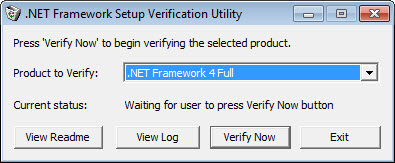
No comments:
Post a Comment