Mozilla Firefox and Google Chrome ship with built-in pdf reader
applications that will display documents in the browser when you click
on them.
While some may like that as it may be convenient for them, others may
prefer to use a different program for that or download the files
directly to their computer system to load it in a desktop program
instead or have it there for safekeeping.
It is possible to download pdf documents directly in both browsers or configure the browsers to use third-party plugins to handle pdfs.
Just right-click on the file link and select the save option here, but if you want that to be triggered on a left-click as well, you need to modify how pdf files are handled by the browser.
How to disable Chrome's pdf reader
It is pretty simply to disable Google Chrome's native pdf reader.
Note: If you have installed another plugin or extension that acts as a reader for pdf documents, then it will be used.
Additional information
Firefox users have multiple options in this regard. The first uses the browser's applications menu to set a different action for pdf file types.
There is a second option available, and it involves editing Firefox's advanced configuration.
It is possible to download pdf documents directly in both browsers or configure the browsers to use third-party plugins to handle pdfs.
Just right-click on the file link and select the save option here, but if you want that to be triggered on a left-click as well, you need to modify how pdf files are handled by the browser.
How to disable Chrome's pdf reader
It is pretty simply to disable Google Chrome's native pdf reader.
- Type chrome://plugins in the browser's address bar and hit the enter key on your keyboard afterwards.
- This displays all third-party and native plugins currently installed in the browser as well as their state.
- Locate Chrome PDF Viewer and click on the disable link to turn it off.
Note: If you have installed another plugin or extension that acts as a reader for pdf documents, then it will be used.
Additional information
- Disable Google Chrome's Native PDF Viewer, Flash Plugin
- Google Chrome gets native PDF plugin
Firefox users have multiple options in this regard. The first uses the browser's applications menu to set a different action for pdf file types.
- Tap on the Alt-key on your keyboard and select Tools > Options from the menu bar that opens up.
- Switch to Applications and filter by pdf using the search at the top.
- There are three main actions available: always ask displays a prompt that provides you with options to select the action for every pdf document you click on in Firefox. Save file will automatically download the pdf file to the system, while Use application will use the selected program to display the document instead.
There is a second option available, and it involves editing Firefox's advanced configuration.
- Type about:config in the Firefox address bar and hit enter.
- Confirm you will be careful if the warning prompt appears.
- Search for pdfjs.disabled using the form at the top.
- The default value of the preference is set to false, which means that the pdf reader is enabled.
- Double-click on the name to set it to true. This disables the reader.
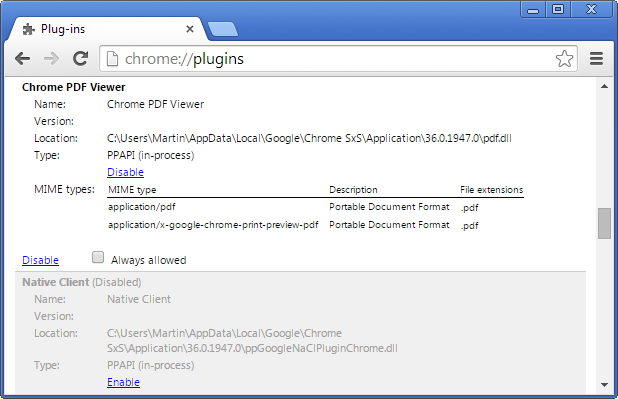
No comments:
Post a Comment